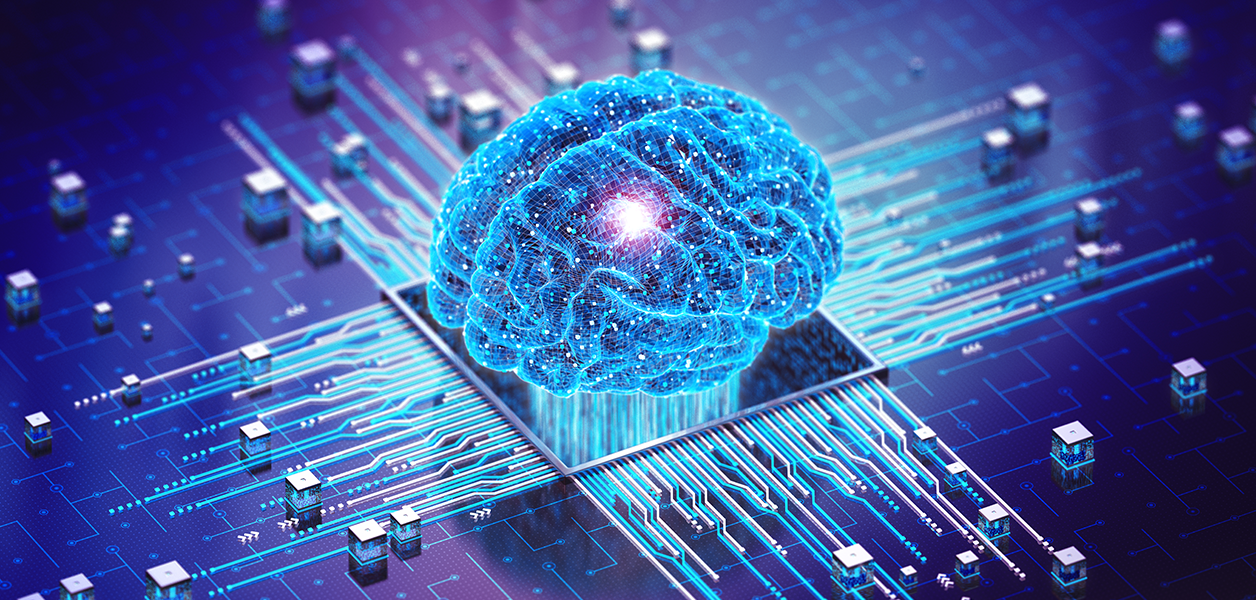NRCA has been working on implementing a new database and redesigned website for more than a year, and it has launched to offer an enhanced member experience.
NRCA's new and improved website includes a fresh look and feel with more images and graphics; user-friendly navigation; and revamped mobile responsive design.
In addition, NRCA's upgraded database will provide you with detailed information about your company's membership, activities, purchases, downloads and much more through a member dashboard.
This change requires all members who have previously registered on our website to reset their passwords. Here are the simple steps you need to follow:
- Visit www.nrca.net.
- Click the "Log in" button located on the upper right side of your screen.
- Click the "Forgot your password?" link and enter your email address.
- You will receive an email with instructions about how to reset your password.
- A confirmation will be sent to your email and you will be redirected to the log-in page.
- You now can log in using your email address and new password.
If you have any questions or require assistance, please contact NRCA's Customer Service Department at (866) ASK-NRCA (275-6722) or info@nrca.net, or call NRCA's Website Development Department at (800) 323-9545.